Smart IPTV on MAG STB (Aura HD)
The portal itself does NOT include any channels, It's only a tool to watch your IPTV or OTT streams.
Infomir has recently started blocking access to the portal for some users. Please contact http://infomir.eu or legal@infomir.com about it, they have restricted access on their side. Check their press release for more information.
Running the Smart IPTV portal
Supported devices: please check Infomir Wiki for supported MAG devices.
MAG STB (Aura HD) portal address: http://mag.siptv.app (check screenshots here).
Make sure you have NTP Server set up in MAG's settings. Check the full list of NTP servers.
Attention! The portal only works on widescreen TVs (16:9). Portal's resolution is 1280x720 (check screenshots here).
Loading your own playlist
By default, there is already a test playlist for you to check how the App works. After that, you can load your own IPTV playlist by following these instructions.
General Remote Control commands
- P+/P and Arrow buttons - navigate through pages, groups and channels
- ОК, Up/Down - load channel list in Play mode; show information/channel history
- INFO, INFOx2 - show programme information
- Number Keys - direct channel selection
- "0" - previous channel in Play mode
- BACK - hide channel list and info; go back to primary list; reload portal
- EXIT - go back to main portal
- RATIO, MENU - picture ratio
- PLAY - permanent infobar
- STOP - relaunch stream
- RED - settings in primary list, change audio track, where possible
- GREEN, GUIDE - EPG + archive; play mode in video player
- YELLOW - all channels, show digital clock in Play mode
- BLUE - show groups; settings in Play mode; subtitles in video player
Solutions for IPTV streams
You can add custom "solutions" in MAG STB stream links, if you have troubles with some of them.
Possible solutions: rtsp, rtpac3, rtsp_ac3, rtpmpeg4, rtpmpeg4_aac, mpegts, mpegps, file, mp4, mp4_mpa, fm, ffmpeg, ffrt, ffrt2, ffrt3, auto
Examples:
| M3U | TXT |
|
#EXTINF:0 audio-track="ffrt",Channel 1 |
ort,Channel 2,http://123.123.123.123:8080,auto |
HDMI Power Mode
You can change STB (connected through HDMI) Power Mode in the settings of the Application. Useful in case of expensive electricity or pay per view mode of your IPTV provider.
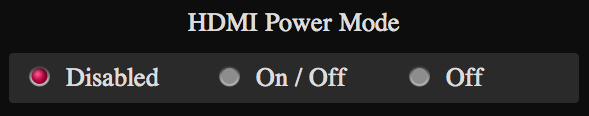
Disabled - STB power control disabled;
On / Off - STB is turned On on the TV Off, STB is turned Off on TV On;
Off - STB is turned Off on TV Off, STB should be turned on manually.